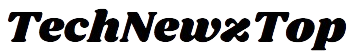WhatsApp’s commitment to user privacy has been steadily strengthening. With existing features like end-to-end encryption on chats and the ability to shield your IP address during calls, the platform is now taking another step forward. The latest addition is the option to disable link previews, enhancing privacy even more.
Spotted by WABetaInfo, the WhatsApp Beta versions 2.24.8.11 for Android and 24.7.10.76 for iOS introduce a convenient toggle labeled “Disable link previews.” Activating this setting prevents the creation of previews for the links you share. However, you’ll still view previews for links shared by others who haven’t enabled this feature.
To access this feature on the beta channel, follow these steps:
- Open WhatsApp and tap the three-dot icon located at the top-right corner.
- Next, navigate to Settings and select Privacy.
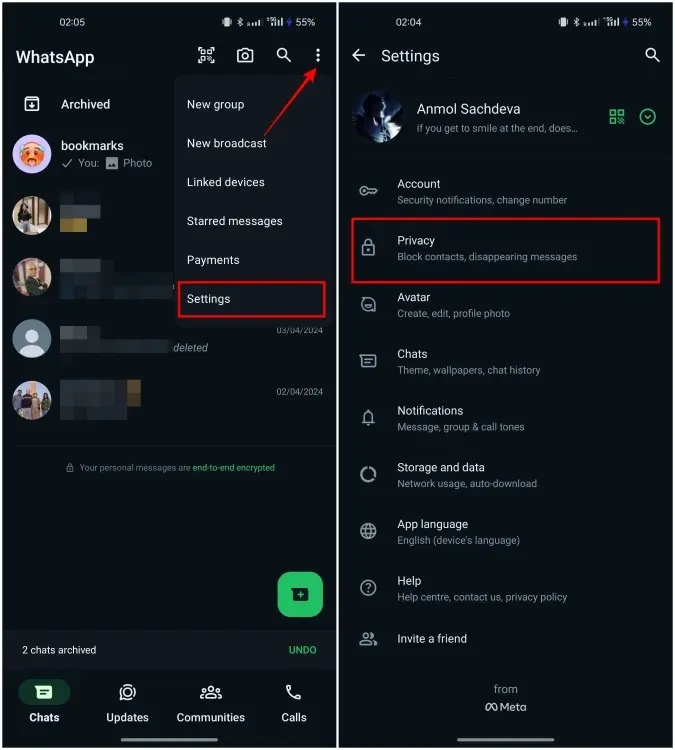
3. Proceed to the Advanced section at the page’s bottom.
4. Toggle on the “Disable link previews” option found here.
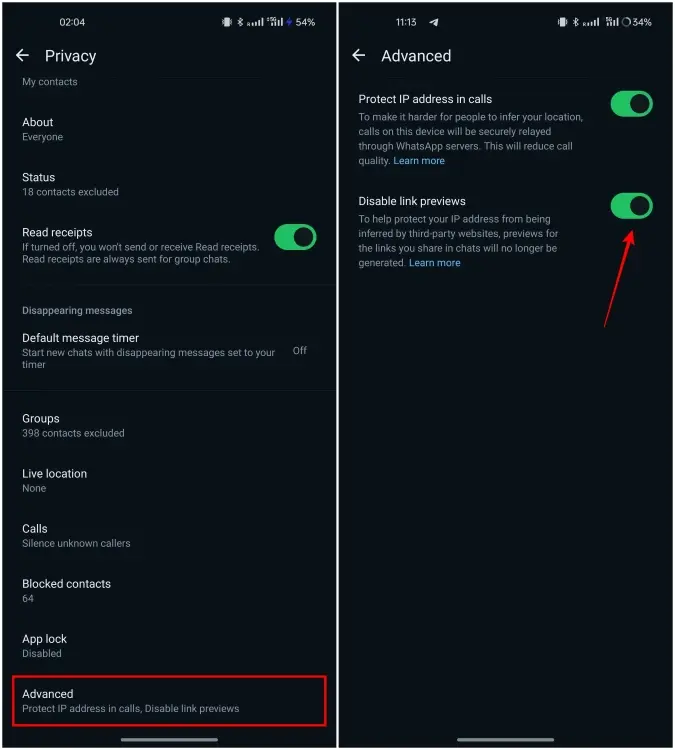
Once activated, link previews will no longer be displayed. The screenshots below show how links will appear in your WhatsApp chats before and after enabling this feature.
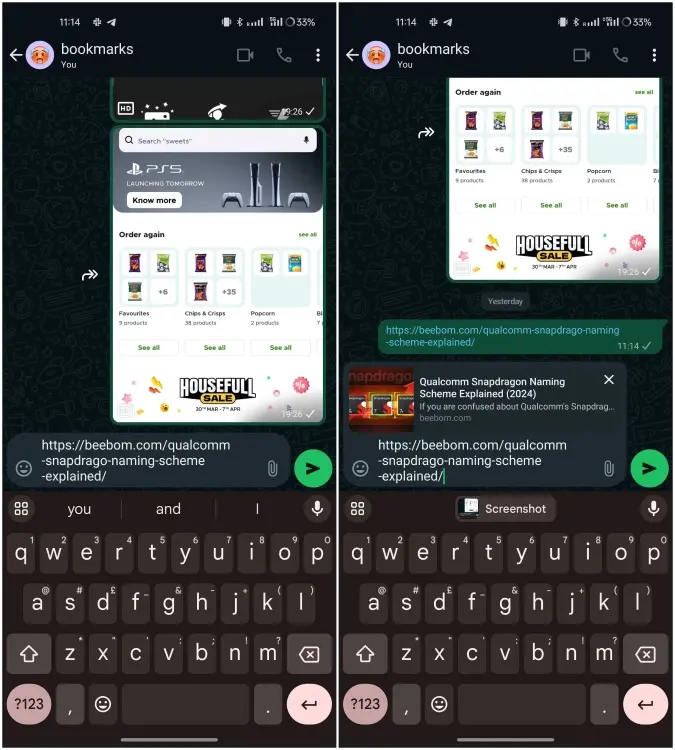
For those unfamiliar, when you copy and share a link, WhatsApp typically generates a preview displaying a snippet of the website or its initial page. This process involves your phone visiting the site, potentially exposing your IP address to the website’s server. The new WhatsApp feature aims to address this by preventing such exposure.
As mentioned earlier, this feature is already available to some users on both Android and iOS platforms. To give it a try, ensure you have the latest WhatsApp Beta version installed on your device. You can update directly from the Play Store if you’re part of the Beta program on Android or via the Testflight app if you use iOS.
In short:
- WhatsApp now allows you to disable link previews to safeguard your location data and IP address from website tracking.
- To activate it, navigate to Settings > Privacy > Advanced > Enable the “Disable link previews” toggle.
- To access this feature, update to the latest WhatsApp Beta version via the Play Store for Android or the TestFlight app for iOS.
Frequently Asked Questions
What is the new feature introduced by WhatsApp?
WhatsApp has introduced the option to disable link previews for enhanced privacy.
How does disabling link previews benefit user privacy?
Disabling link previews prevents your location data and IP address from being tracked by websites when you share links.
How can users enable this feature?
Users can enable the feature by navigating to Settings > Privacy > Advanced > and turning on the “Disable link previews” toggle.
Where can users access this feature?
Users can access this feature by downloading the latest WhatsApp Beta version from the Play Store for Android or the TestFlight app for iOS.
Is this feature available for all users?
Currently, the feature is available for users on the beta channel, but it may be rolled out to all users in future updates.
Conclusion
WhatsApp has taken a significant step towards enhancing user privacy by introducing the option to disable link previews. This feature shields your location data and IP address from being tracked by websites when sharing links. By simply enabling the “Disable link previews” toggle in the app settings, users can enjoy an added layer of privacy.
To access this feature, users can download the latest WhatsApp Beta version from the Play Store for Android or the TestFlight app for iOS. With this addition, WhatsApp continues to prioritize user privacy alongside existing features like end-to-end encryption for chats and IP address protection during calls.